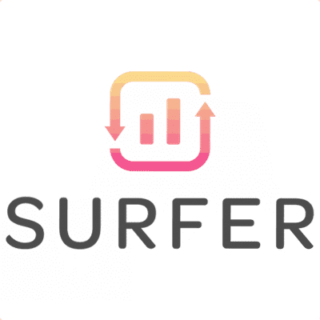Canva
What is Canva?
Canva is a cloud-based graphic design tool that combines drag-and-drop simplicity with advanced AI features. Launched in 2013, it’s grown into a go-to platform for over 135 million users worldwide, including entrepreneurs, nonprofits, and small teams. Unlike complex tools like Adobe Photoshop, Canva requires no technical skills. Its vast library of templates, stock assets, and automation tools lets you create anything from Instagram ads to business cards in minutes.
For small businesses, Canva is more than a design tool—it’s a branding partner. It ensures consistency across all customer touchpoints, from your website to your packaging, while freeing you to focus on growing your business.
Key Features Tailored for Small Businesses
1. AI-Powered Design Tools
Canva’s AI tools eliminate guesswork and streamline creativity:
Magic Design: Upload a photo or describe your vision in text, and Canva generates ready-to-use templates (e.g., “modern bakery Instagram post”).
Magic Resize: Instantly adapt a design for different platforms (turn a Facebook post into a TikTok video in one click).
Background Remover: Erase distracting backgrounds from product photos—no Photoshop required.
AI Image Generator: Create custom visuals using prompts like “minimalist coffee shop logo” or “vintage bookstore flyer.”
2. Brand Kit for Consistency
Maintaining a cohesive brand identity is critical for small businesses. Canva’s Brand Kit lets you:
Save logos, fonts, and color palettes in one place.
Apply brand colors to templates with a single click.
Share brand guidelines with team members or freelancers.
Example: A local café uses Brand Kit to ensure every menu, social post, and loyalty card aligns with their retro-inspired aesthetic.
3. Templates for Every Need
Canva offers 500,000+ customizable templates, including:
Social Media Graphics: Posts, stories, and ads for Instagram, Facebook, and LinkedIn.
Print Materials: Business cards, flyers, and brochures.
Marketing Collateral: Email headers, invoices, and presentation decks.
Video Content: Short clips with animations and music for TikTok or YouTube.
4. Collaboration Made Simple
Invite team members or clients to:
Edit designs in real time.
Leave feedback directly on the canvas.
Approve final versions without endless email threads.
Use Case: A boutique clothing store collaborates with a remote photographer to design a seasonal lookbook.
5. Content Planning & Scheduling
Canva’s built-in Content Planner allows you to:
Schedule social media posts across platforms like Instagram and Pinterest.
Track post performance with basic analytics.
Maintain a consistent posting schedule without switching apps.
Pros: Why Small Businesses Love Canva
Free Plan with Real Value
Access thousands of templates, basic stock photos, and core design tools at no cost—ideal for startups testing the waters.Time-Saving Automation
AI tools like Magic Design cut hours off tasks like resizing graphics or creating variations of an ad.No Design Experience Needed
Intuitive controls and pre-sized templates mean anyone can create professional visuals.Affordable Scaling
Upgrade to Canva Pro ($12.99/month) for premium features like Brand Kit, Magic Resize, and 100M+ stock assets.Cross-Platform Accessibility
Work seamlessly on desktop, mobile, or tablet—update your Instagram Story while on the go.
Cons: Considerations for Small Teams
Premium Assets Require Paid Plans
Many high-quality templates, photos, and AI tools are locked behind Canva Pro.Limited Advanced Editing
Complex projects (e.g., detailed photo retouching) may still require tools like Photoshop.Export Restrictions on Free Tier
Free users can’t download transparent PNGs or print-ready PDFs, which are essential for professional packaging or signage.
Who Uses Canva? Real-World Applications
Local Retailers: Design in-store signage, loyalty cards, and promotional flyers.
Service Providers: Create polished service menus (e.g., salons, cleaners) and client presentation decks.
Online Sellers: Develop eye-catching product listings for Etsy or Shopify.
Restaurants: Craft seasonal menus, event posters, and social media ads.
Freelancers: Build portfolios, invoices, and client proposals.
Uncommon Use Cases to Inspire You
Custom Packaging Mockups
Use Canva’s 3D mockup templates to visualize product packaging without hiring a designer.Email Newsletter Design
Create branded email headers and graphics that integrate with Mailchimp or Constant Contact.Interactive PDFs
Design downloadable lead magnets (e.g., recipe books, styling guides) to grow your email list.Team Training Materials
Develop onboarding checklists, infographics, and video tutorials for new hires.
Pricing: Plans for Every Budget
Free Plan: Basic templates, 5GB storage, and limited stock assets.
Canva Pro ($12.99/month): Unlock Brand Kit, Magic Resize, 100M+ premium photos/videos, and background removal.
Canva Teams ($14.99/month for 5 users): Advanced collaboration controls and centralized brand management.
Cost Comparison: Hiring a freelance designer for a single logo can cost 200–200–500. Canva Pro costs $155/year and includes unlimited designs.
What Makes Canva Unique?
Canva democratizes design by blending simplicity with powerful AI tools. Its Magic Studio suite—including AI-powered writing, editing, and video tools—ensures even time-strapped entrepreneurs can produce visuals that rival agencies. For small businesses, this means:
Faster turnaround times for marketing materials.
Consistent branding across all channels.
More budget to allocate to other growth areas.
Getting Started: A 10-Minute Canva Tutorial for Small Businesses
Sign Up for Free: Visit canva.com and create an account using your business email.
Set Up Your Brand Kit: Upload your logo, brand colors, and fonts.
Choose a Template: Search for your project type (e.g., “Instagram post”).
Customize: Replace placeholder text with your messaging and adjust colors to match your brand.
Collaborate: Share the design link with your team for feedback.
Download or Schedule: Export as a PNG/PDF or publish directly to social media.
Final Thoughts
In a competitive market, strong visuals are non-negotiable. Canva puts professional-grade design tools in the hands of small business owners, eliminating the need for expensive software or freelancers. Whether you’re a solopreneur launching a side hustle or a growing team scaling your brand, Canva adapts to your needs—helping you create content that captivates your audience and drives sales.
Start designing with Canva today and see how it transforms your business’s visual identity—your first project is just a click away at canva.com.
Related Listing
Hootsuite
- 3 months ago
- Marketing Automation
Surfer SEO
- 3 months ago
- Marketing Automation
Copy.ai
- 3 months ago
- Marketing Automation